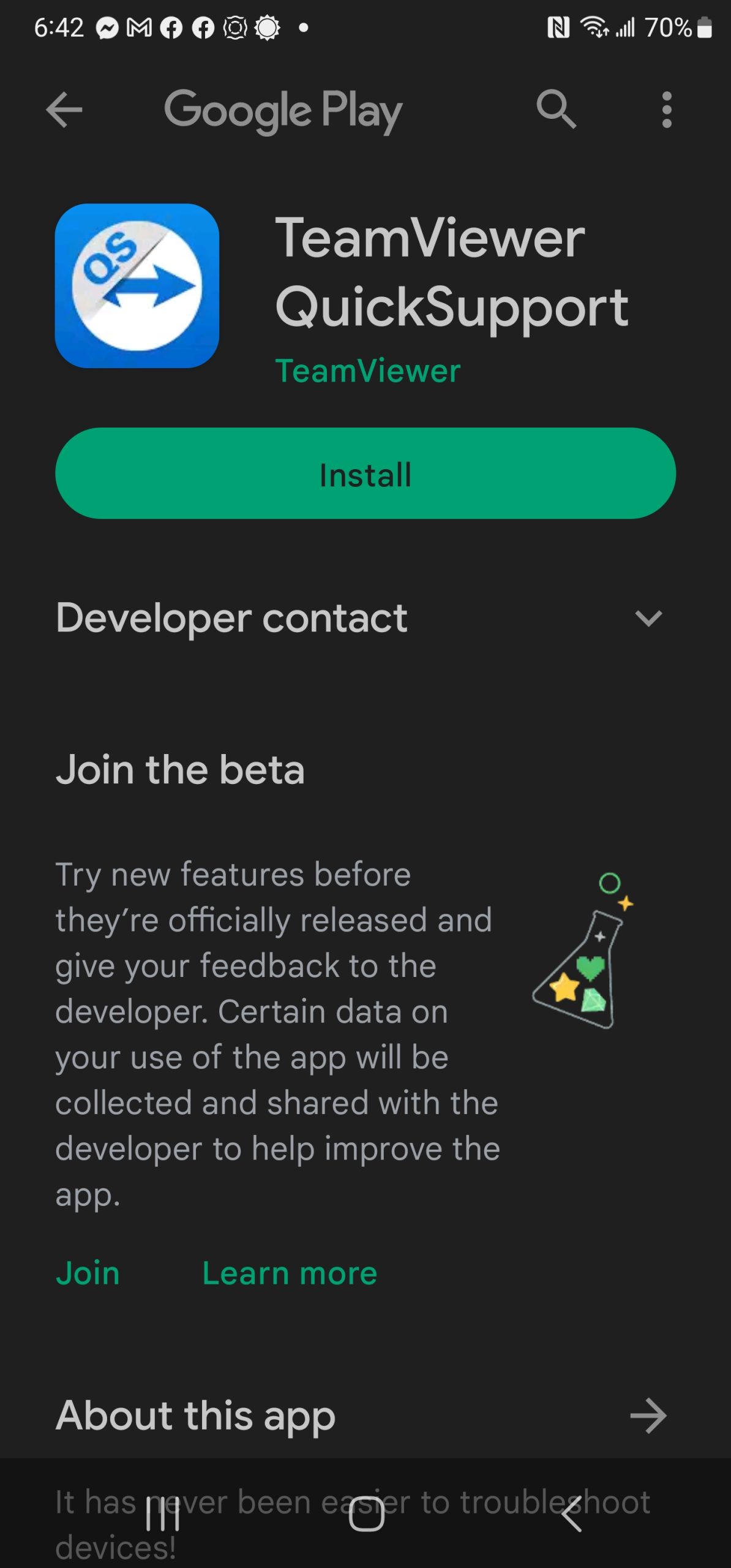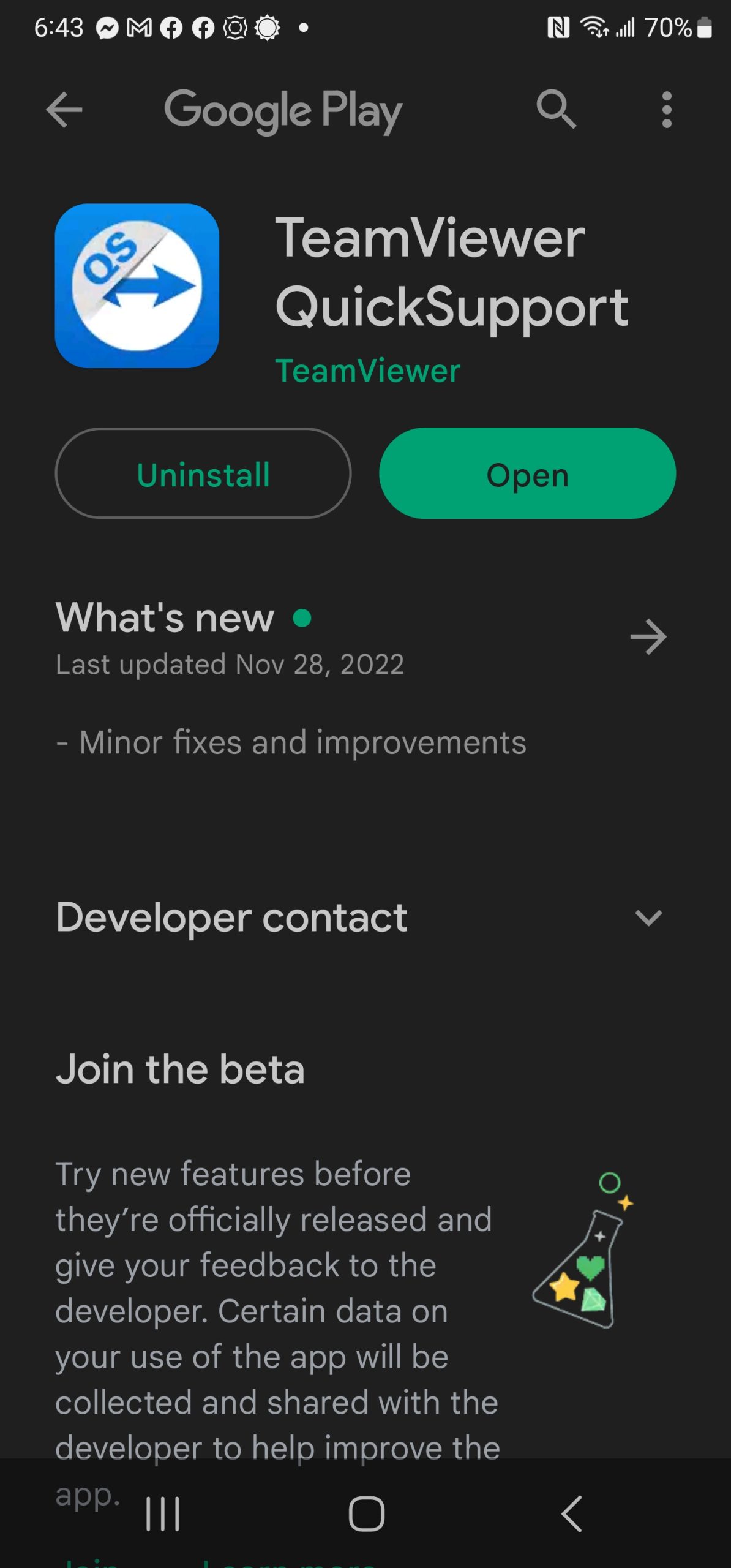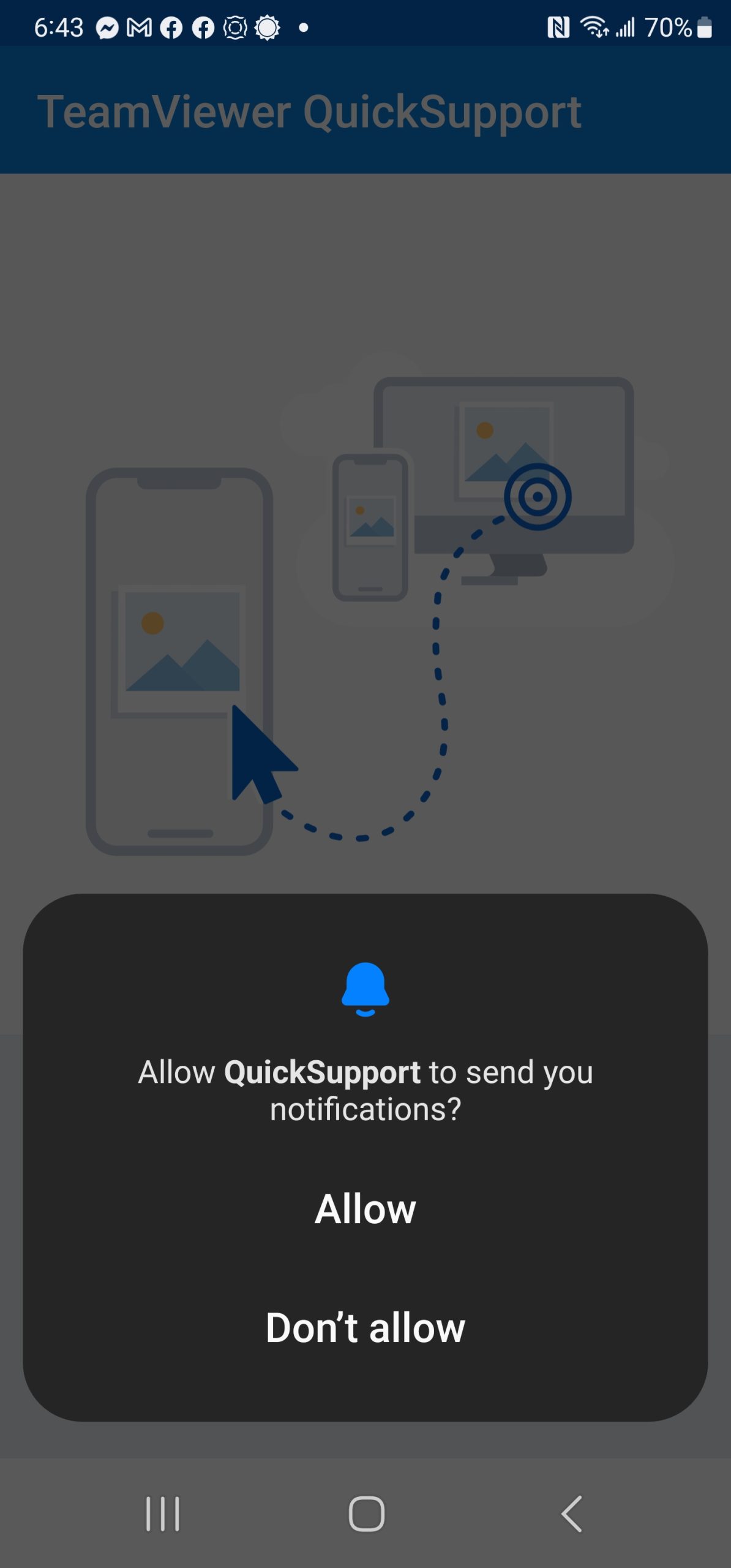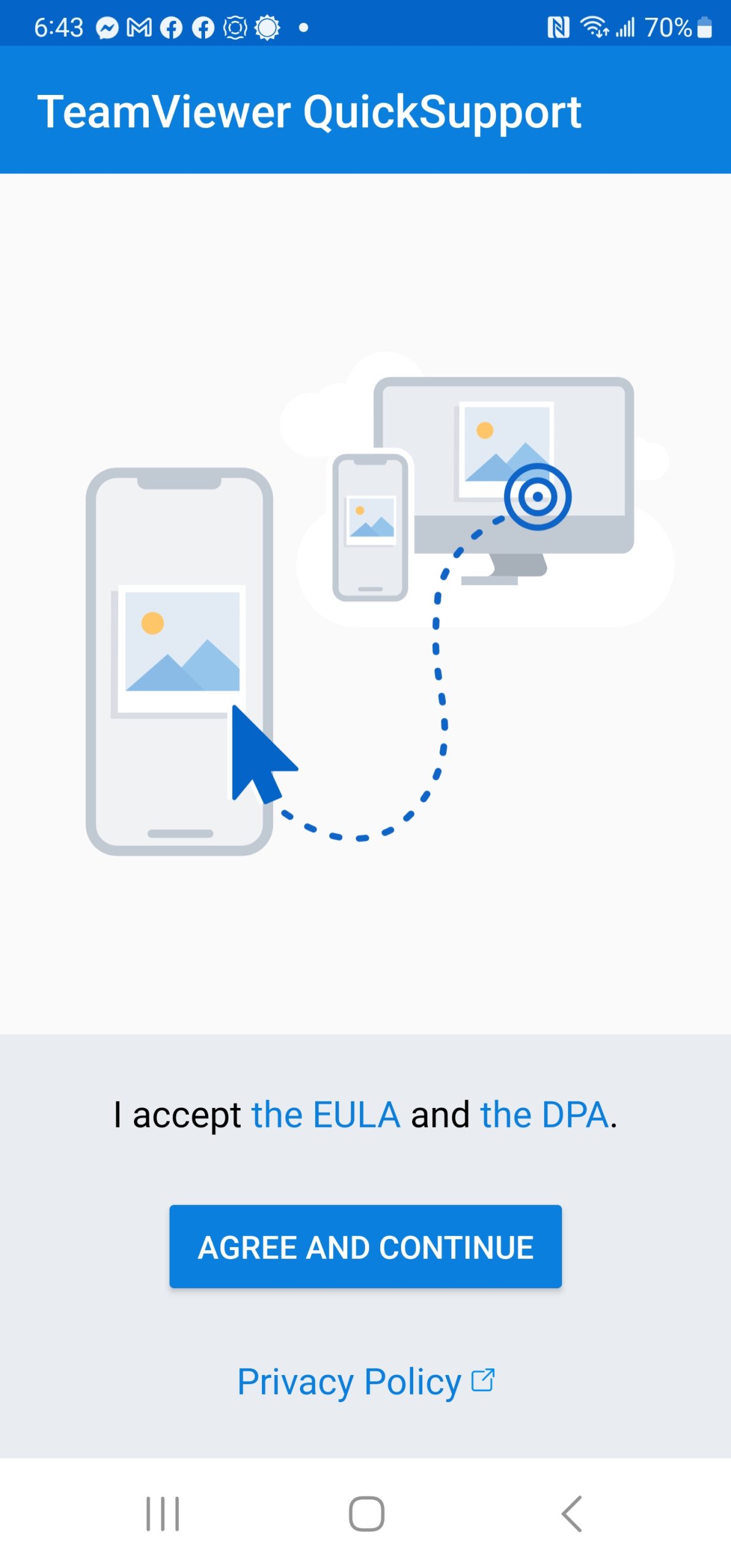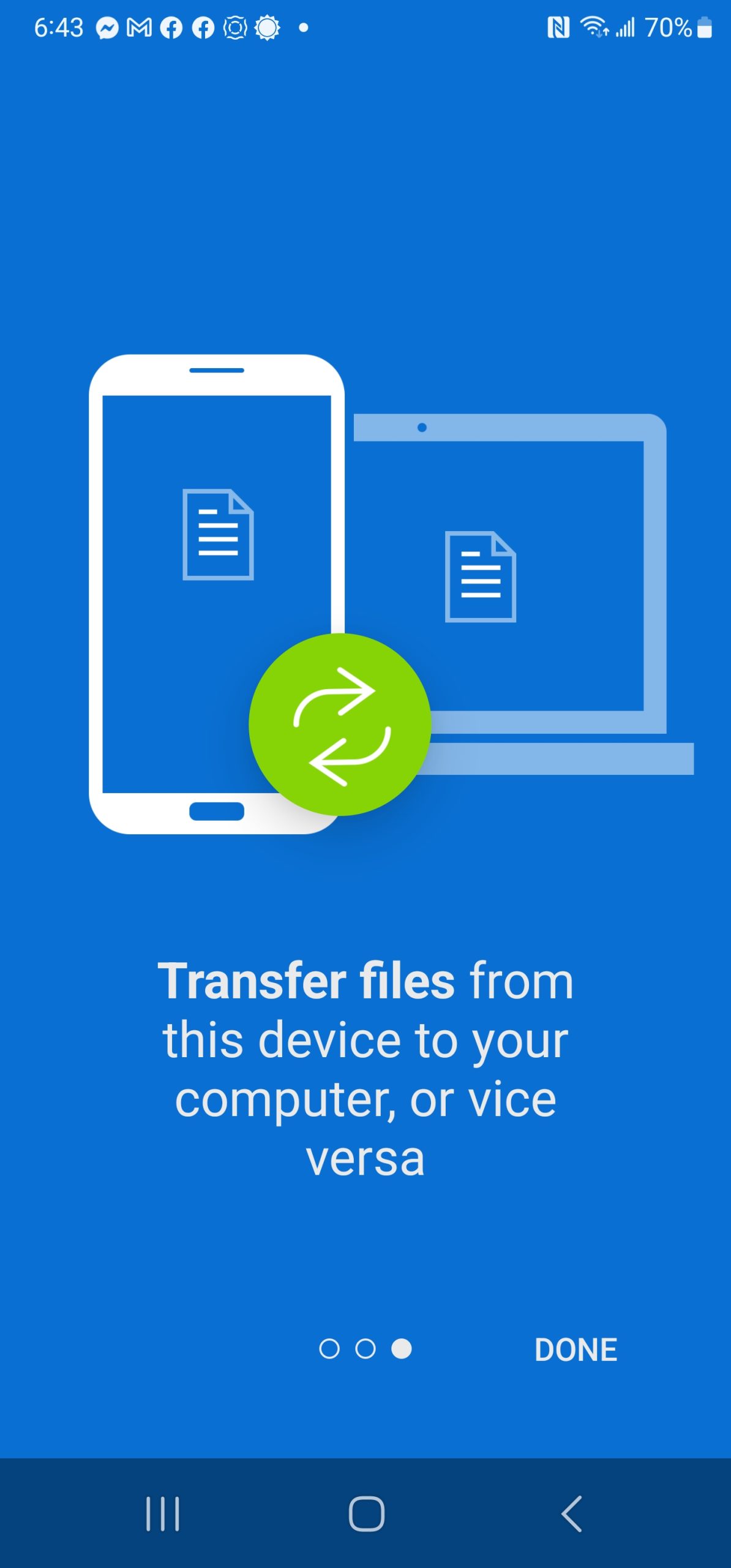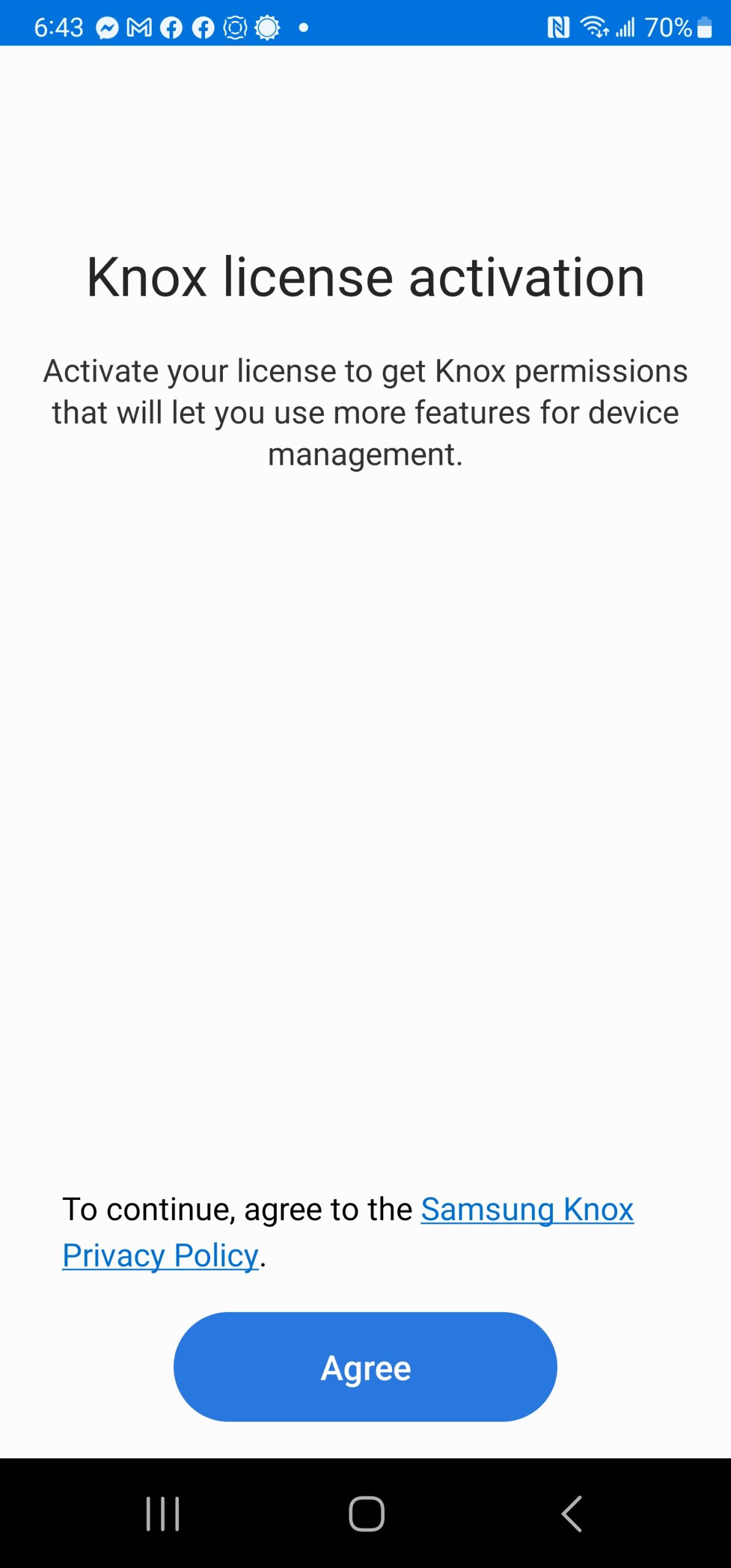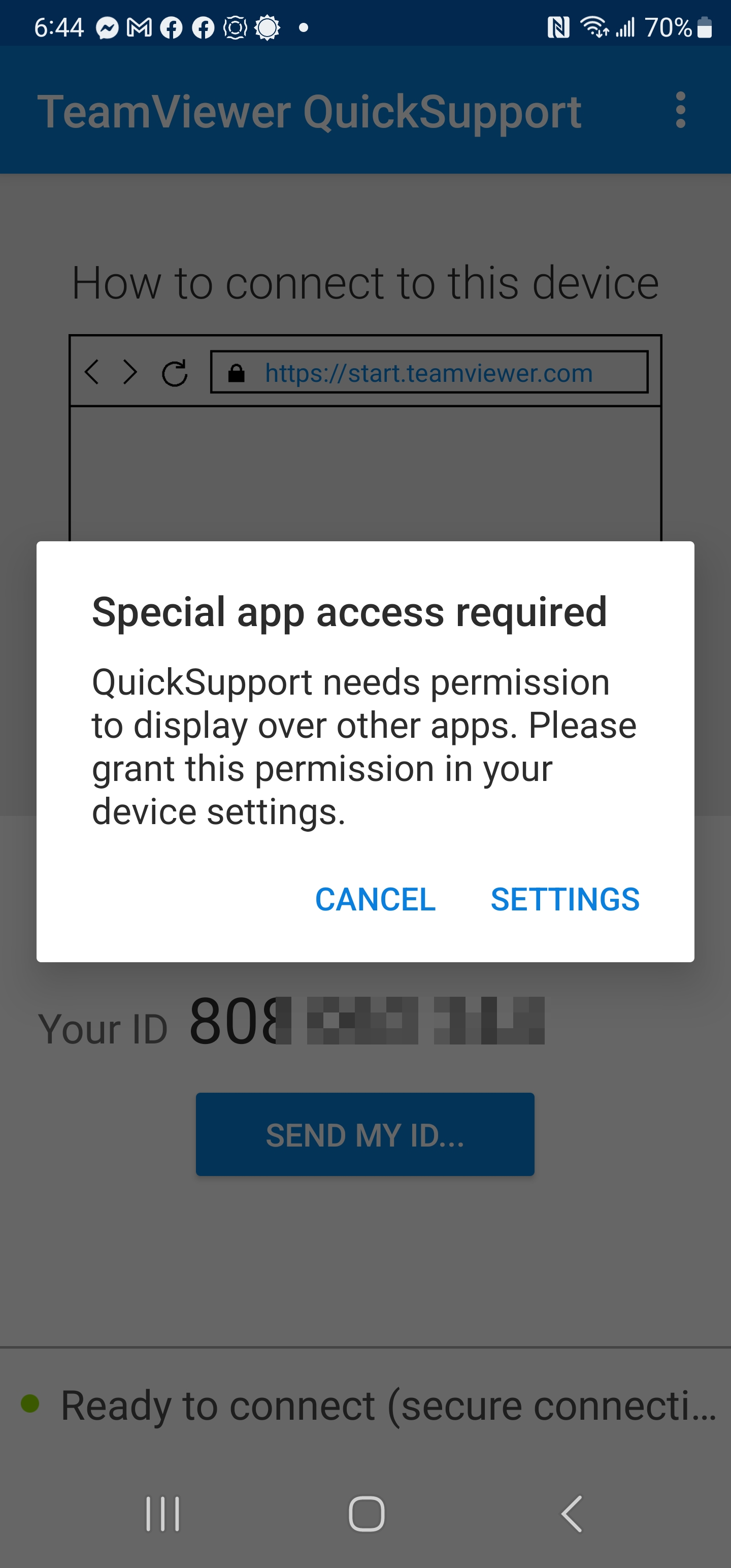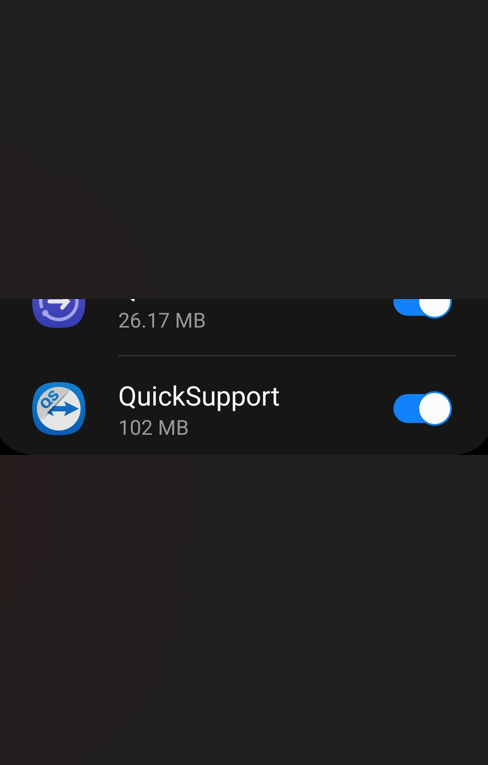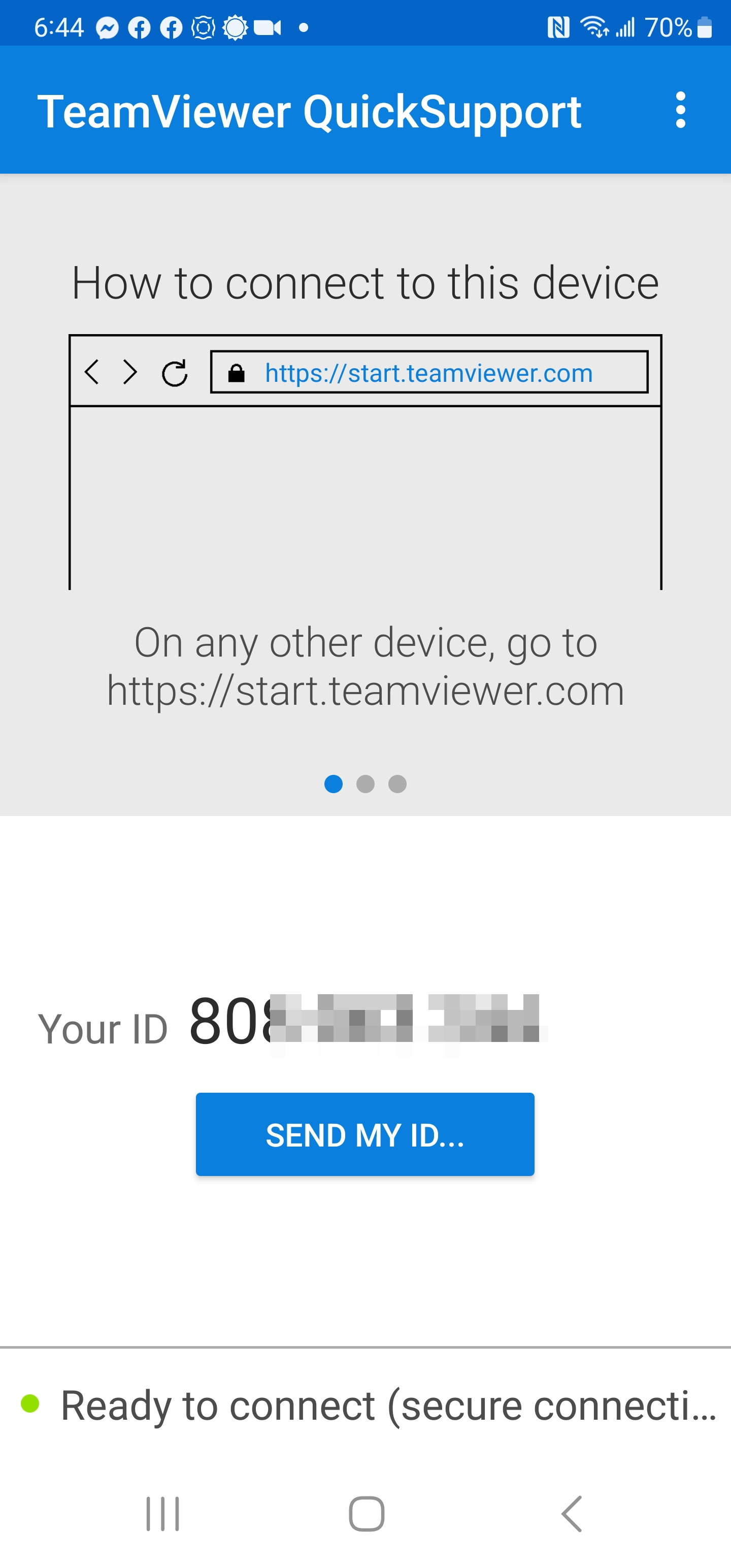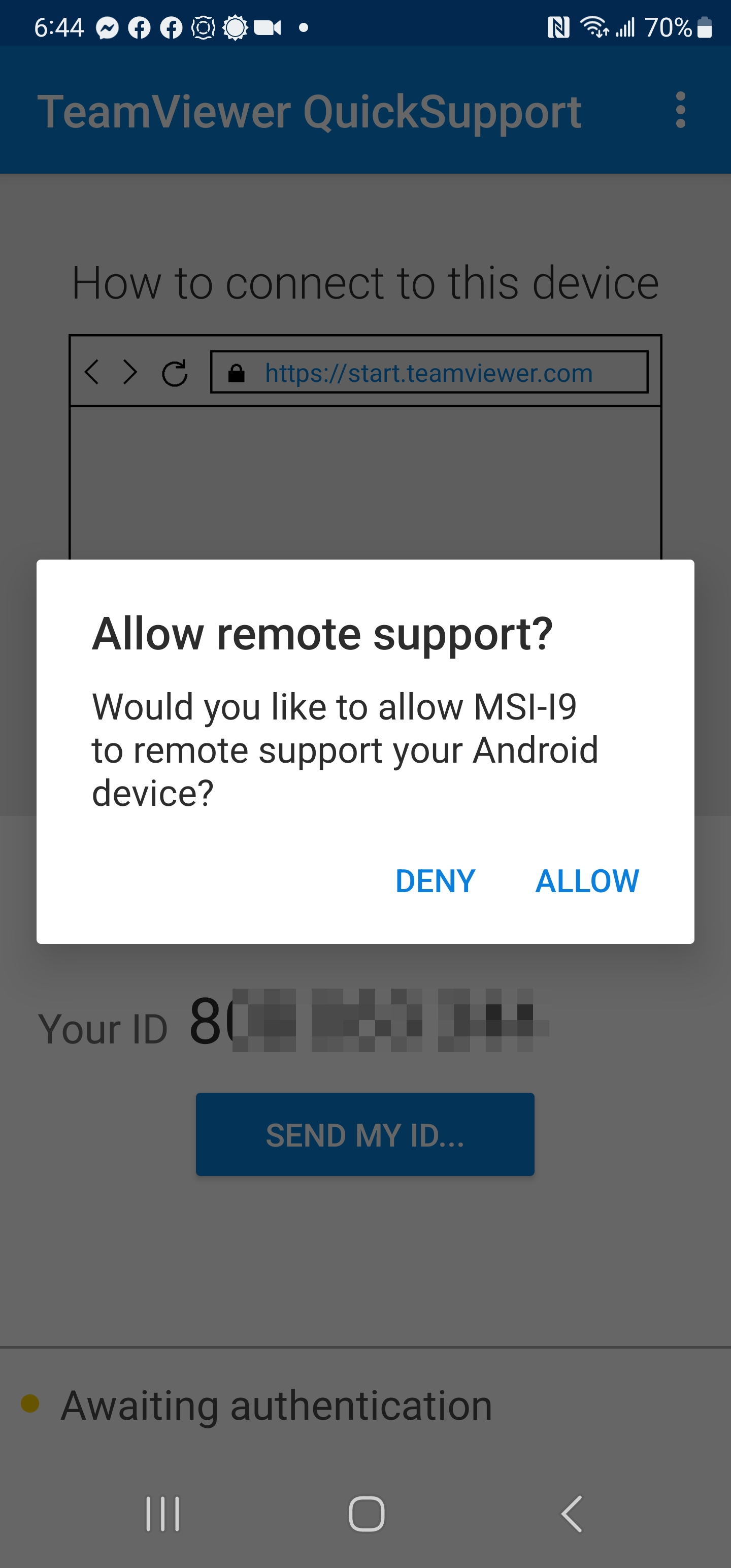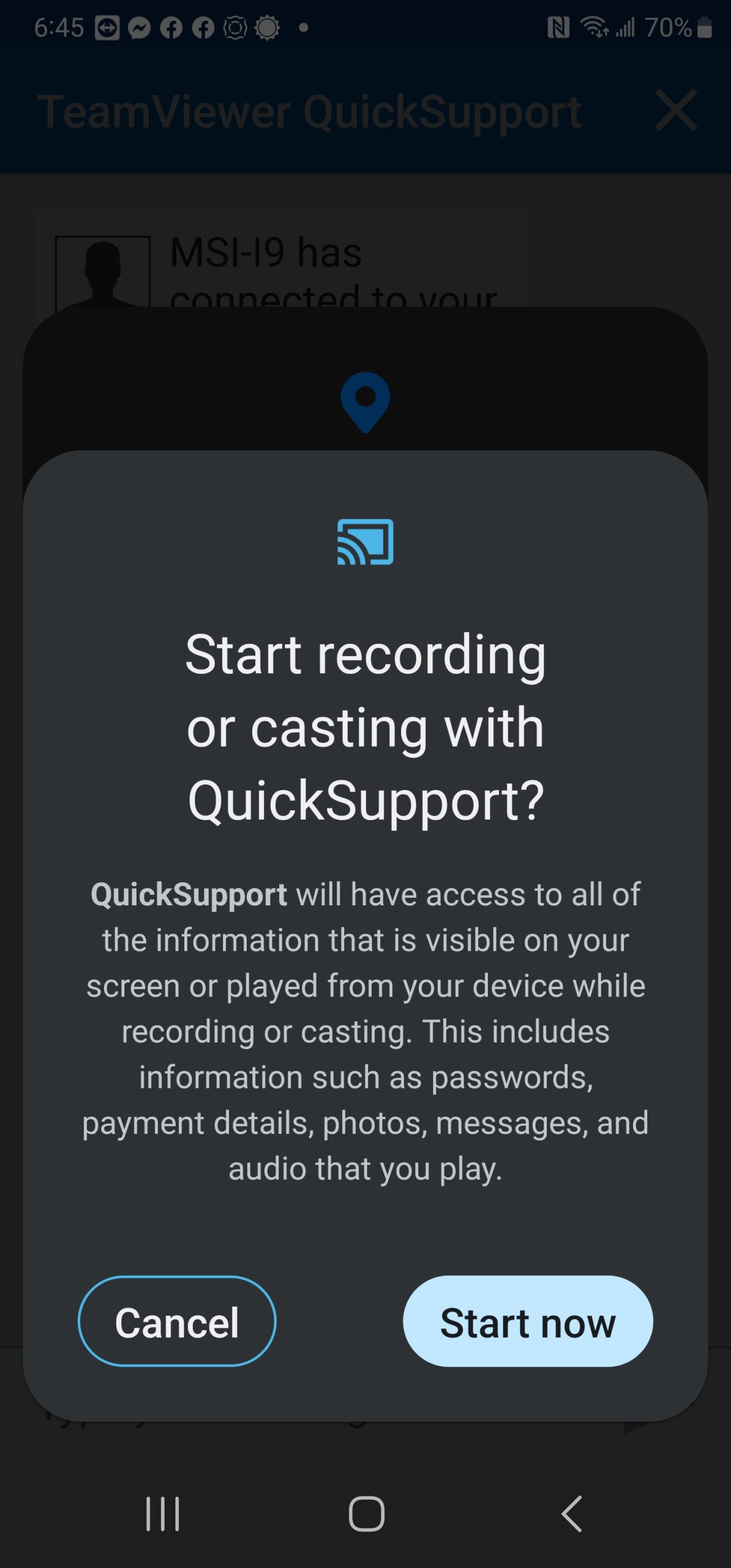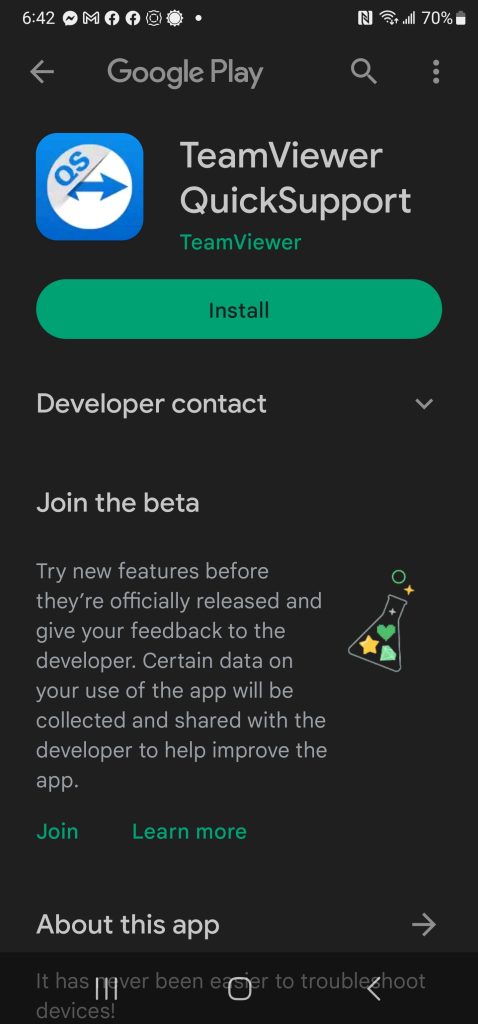ONLINE REMOTE MOBILE SUPPORT
Currently, our online mobile support is only for ANDROID devices. We will have iOS mobile support in the future.
Digicom now offers remote support for Android mobile devices!
Give us a call to get started at 812-437-2911 (in Evansville area) or Nationwide at 877-437-2911. There is no risk. If we cannot repair your problem via Remote Access, there is no charge for the service.
Unable to connect to us online due to an internet connection issue? We can help with that too.
If you have an issue that cannot be repaired remotely, please contact us at 812-437-2911 or start a support ticket to setup an appointment with us.
Step 2:
Click Open.
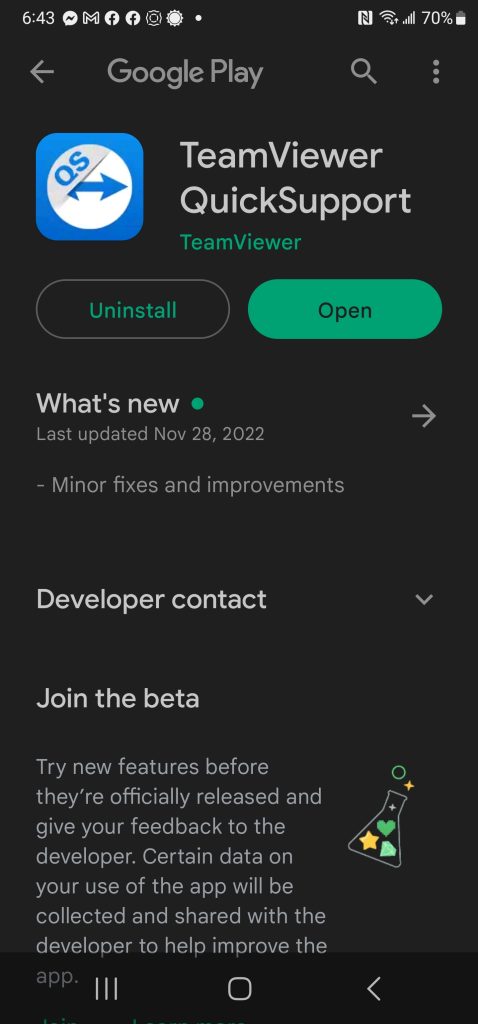
Step 3:
Click Allow.
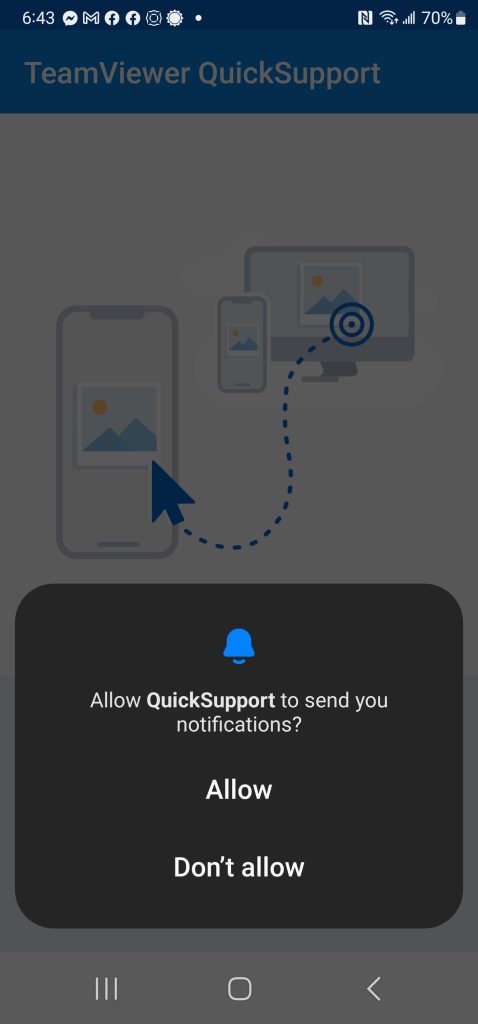
Step 4:
Click Agree and Continue.
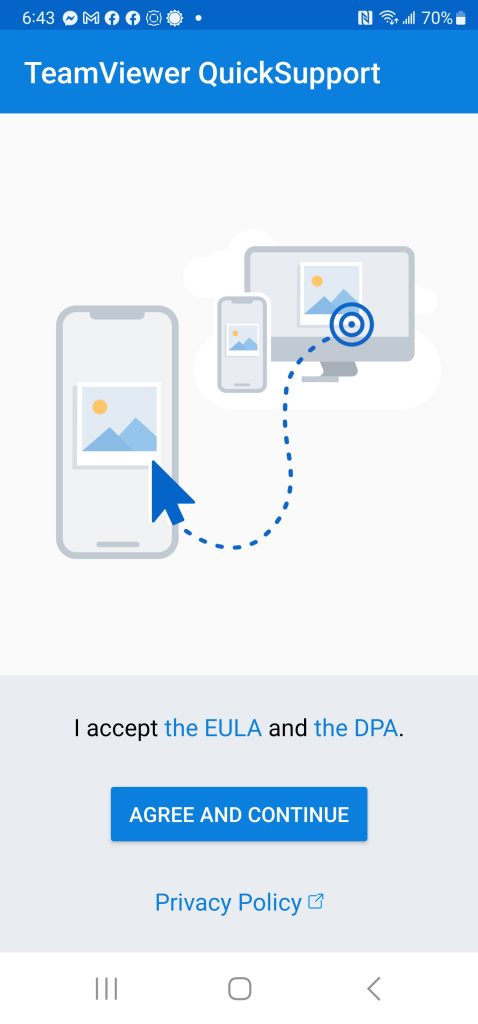
Step 5:
Flip right 3 times and click DONE.
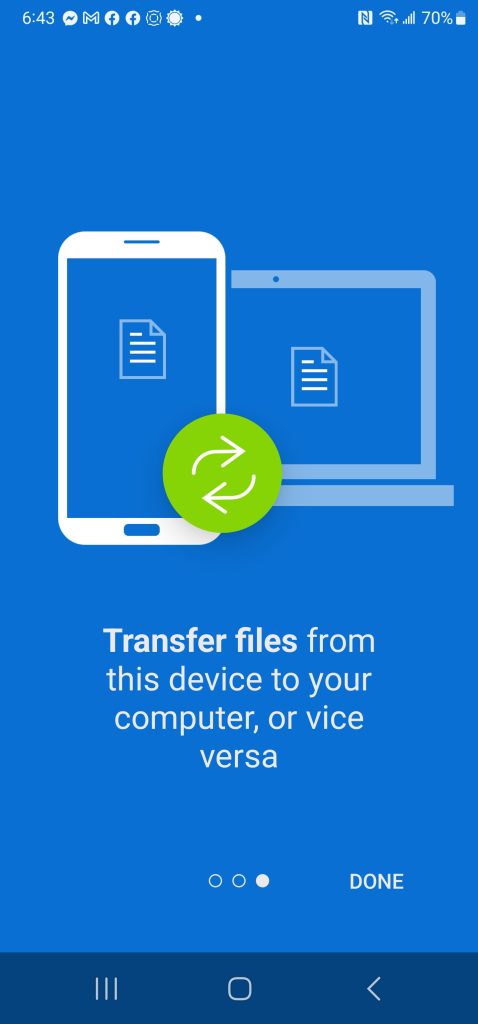
Step 6:
Click Agree.
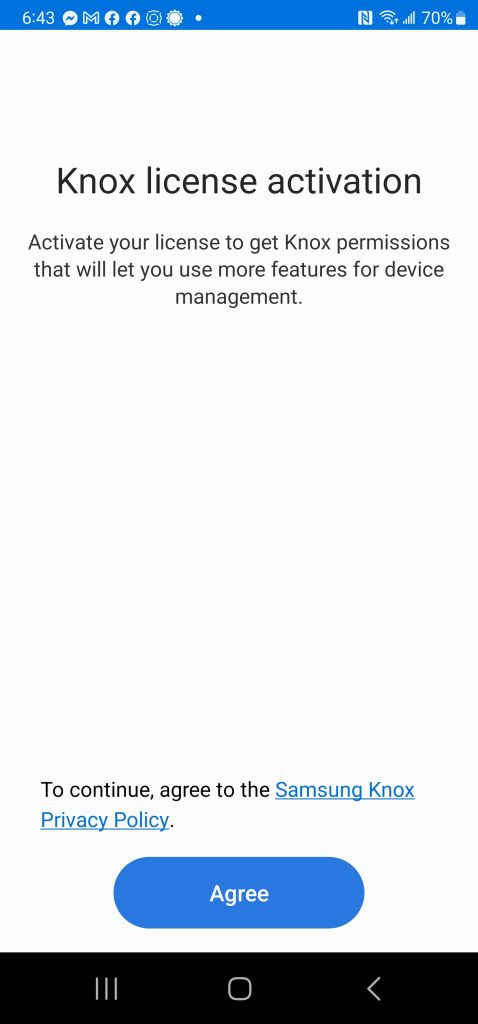
Step 7:
Click Settings.
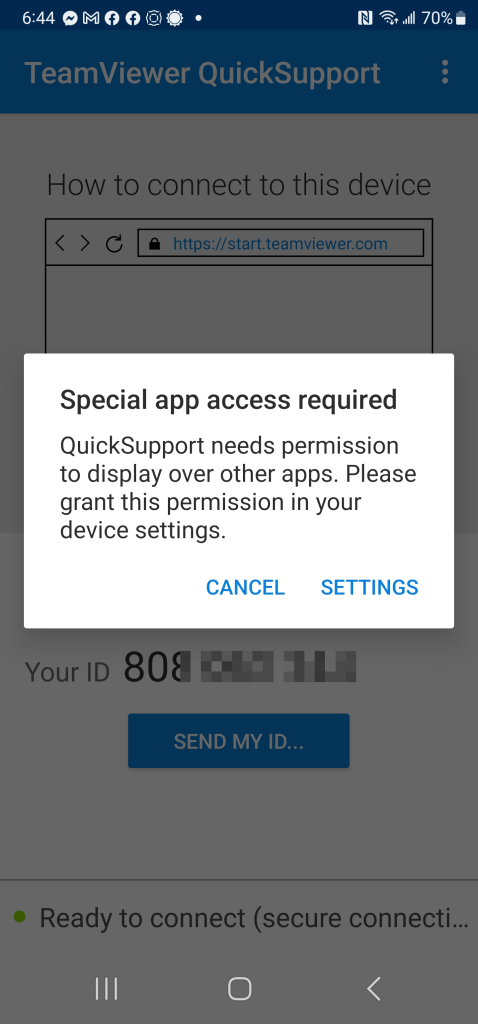
Step 8:
Select QuickSupport. (Turn on)
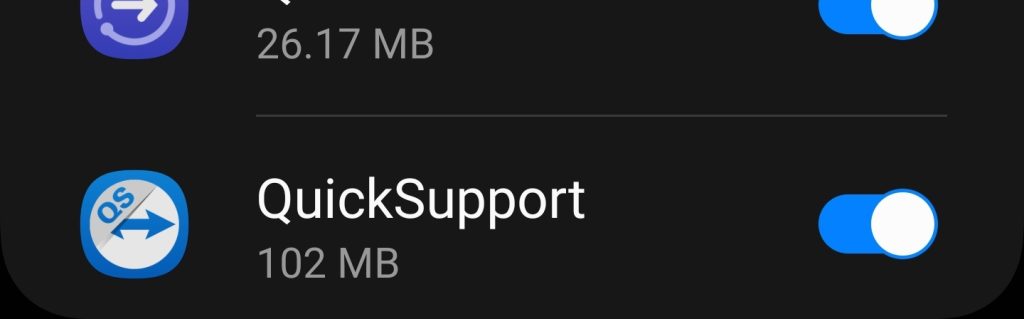
Step 9:
Give the “Your ID” to the Digicom Technician to begin remote support.
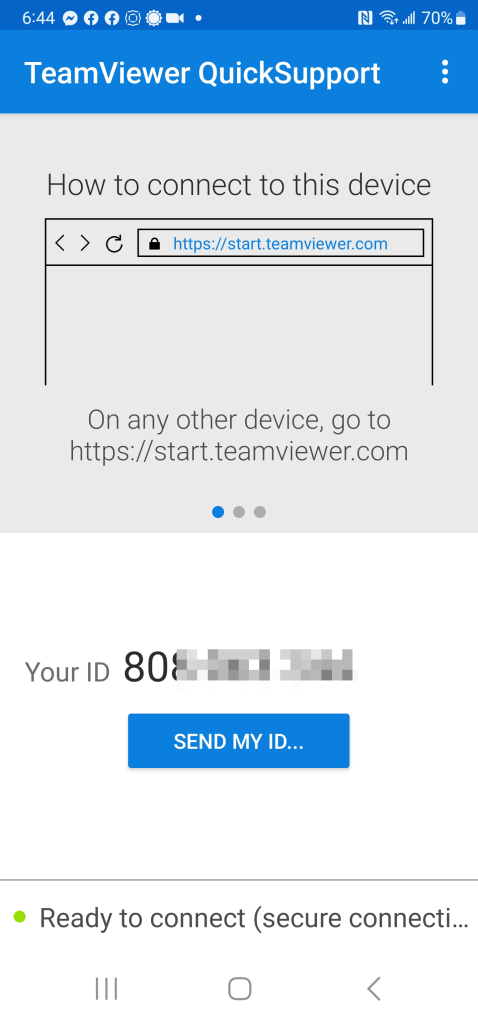
Step 10:
When the Digicom technician tries to connect, you will need to ALLOW them access.
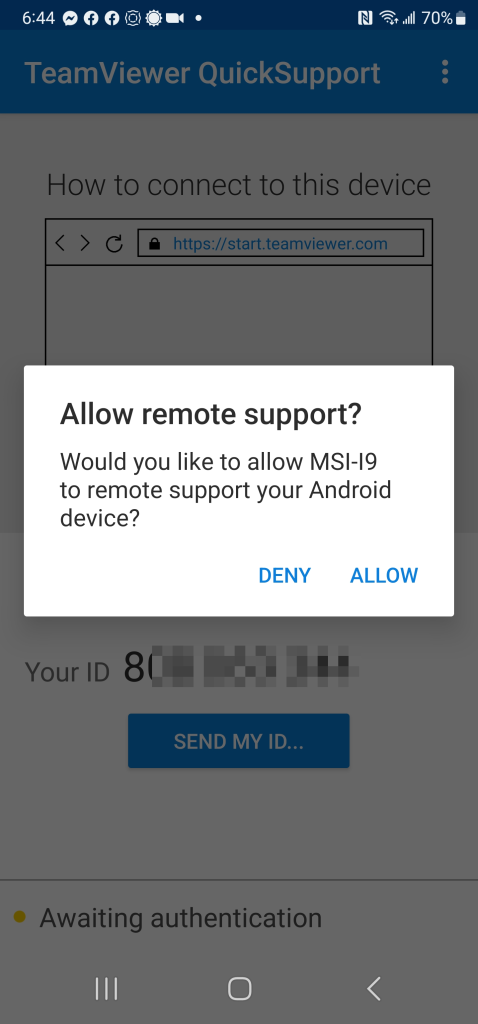
Step 11:
Click Start Now.
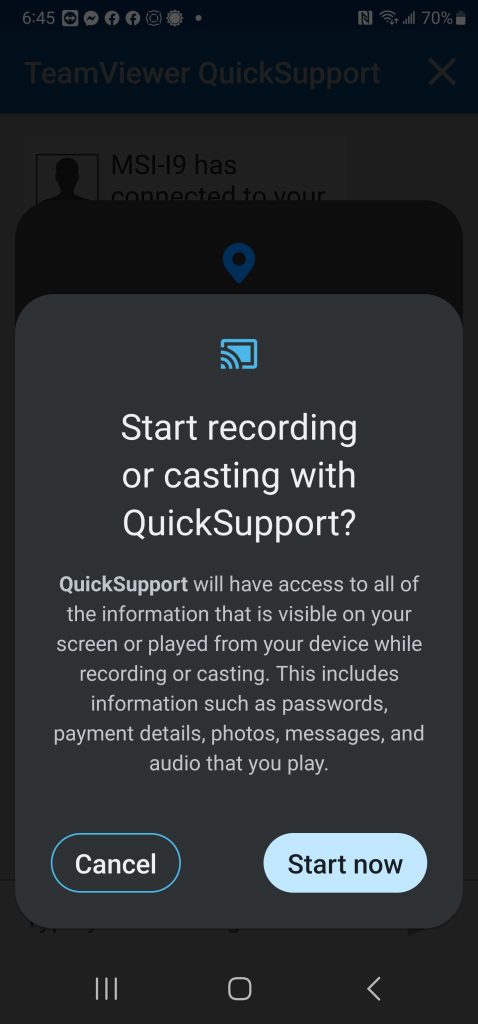
Step 12:
Click WHILE USING THE APP.