
Cable Internet will always be a faster & cheaper option, but for those without cable access, our plans can typically get you better service at a cheaper price than satellite providers can offer.
Step 1: Request a Signal Evaluation
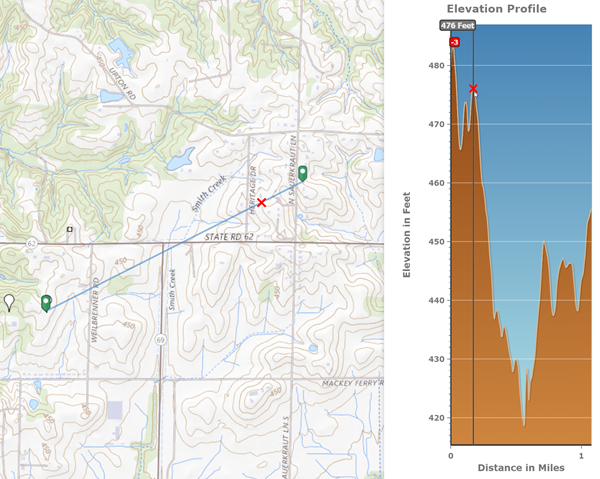
While cellular signals make it through trees, walls, and even people…It does not go through dirt or rock. For this reason, we like to do a site evaluation and look at the path the signals travel to get to your location. We do not want to waste you time if we can’t provide you an excellent solution to your Internet problems.
Signal Evaluations are free are are typically done within 24-hours.
If signal is available, we have units that can be activated the same day and ready to go! No professional install will be needed, you simply plug it in and your Internet is ready!
Step 2: Choose Your Plan
Purple vSIM 4G/5G Data Plan
$119/MONTH
Unlimited Data
Requires a vSIM Cellular Router Purchase
Access to up to 4 carriers with auto-switch
Requires a vSIM Cellular Router Purchase
Access to up to 4 carriers with auto-switch
No Contracts or Credit Checks!
The Best Option
Legacy Red/Blue/Pink Physical SIM Plan
$109/Month
500GB Soft Cap per month
Requires approved Physical SIM Device
Locked to single carrier tower
Requires approved Physical SIM Device
Locked to single carrier tower
No Contracts or Credit Checks!
Step 3: Choose Your Router
MR40
Cat 6 $275 - Cat 12 $350 - Cat 20 $425
ONLY FOR PURPLE vSIM PLANS
The MR40 Router is a compact and modular telecom router which support 4G to 5G connectivity and a 2.4 & 5 Ghz WIFI transmitter. The MR40 is ideal for remote workers, residential houses or small business field deployment to provide local Mobile network access points. The MR40 natively supports VSIM technology.
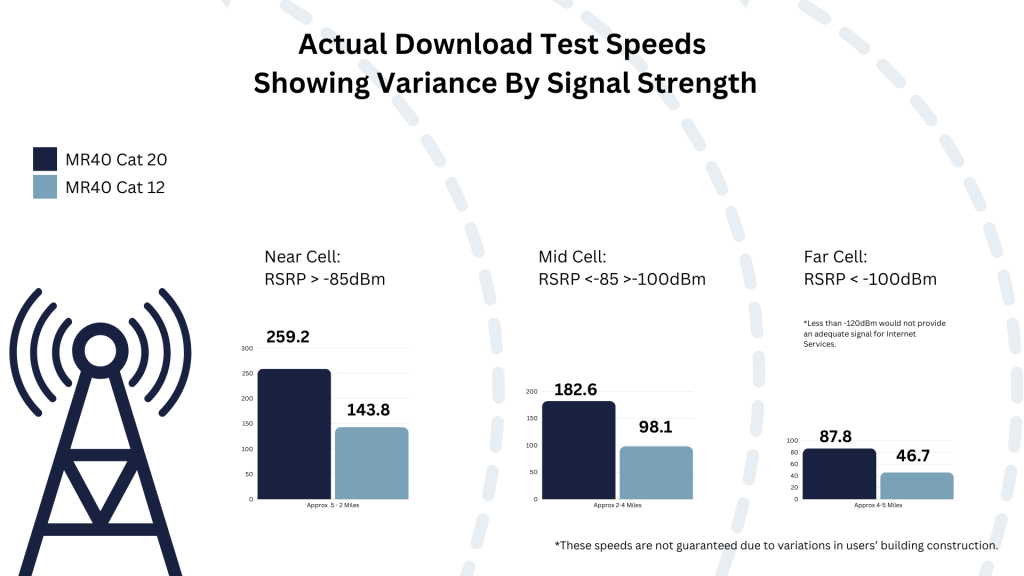

Questions? Call us at (812)437-2911 or Toll Free at (877)437-2911.
Unlike a typical reseller, we are really there to help our customers. We are not just trying to sell you a product and shove you out the door. Reach out to us if you have any issues or questions.



